
Cloud, DevOps
Crypto Glance
Bitcoin Wallet Explorer with Export Capabilities that allows users to check Bitcoin wallet balances, view transaction histories, and export blockchain data to CSV format.
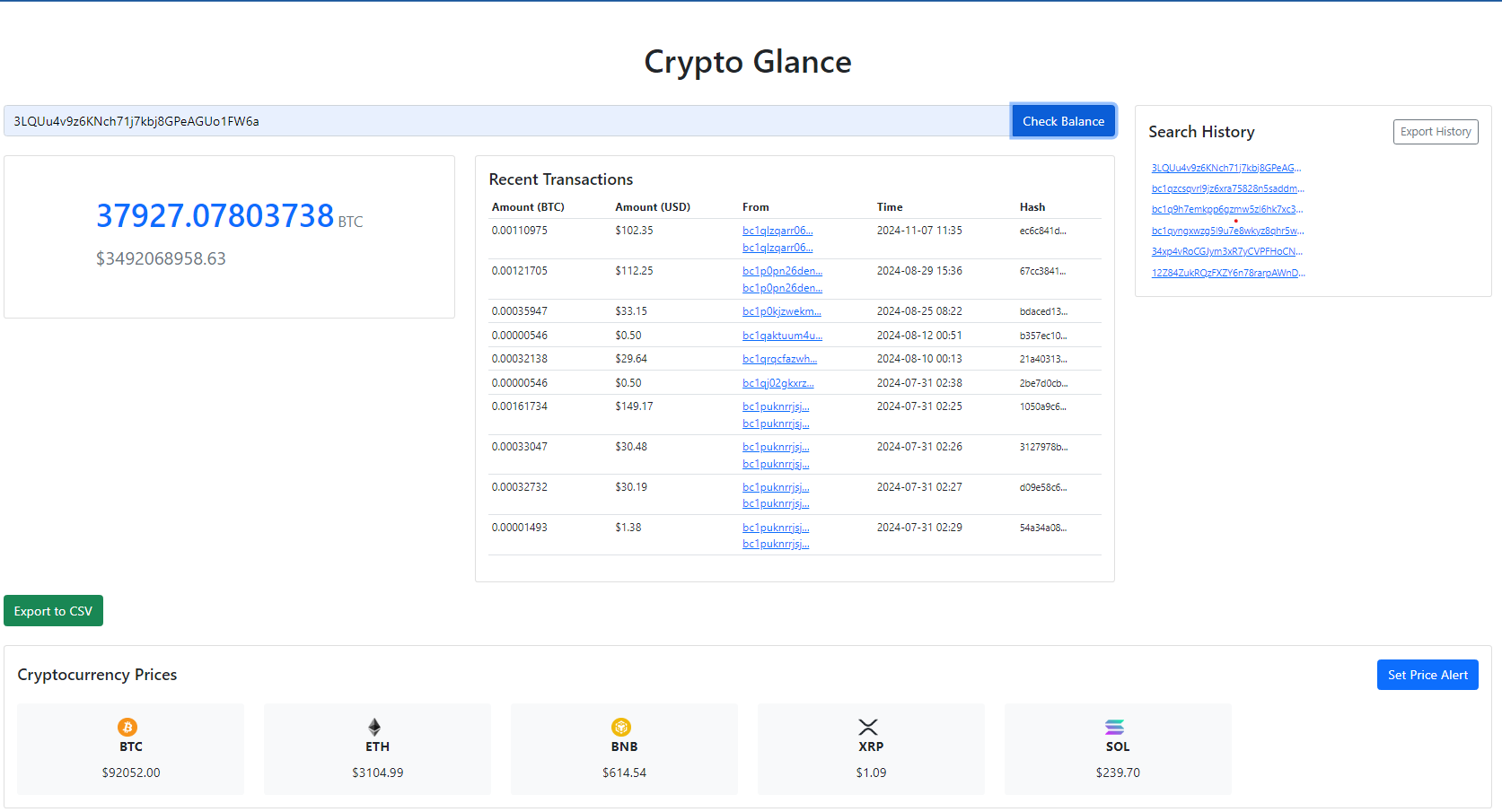
Project URL: https://github.com/Shift-Happens/crypto-glance
Crypto Glance
A full-featured cryptocurrency monitoring application built with Flask that allows users to track Bitcoin addresses and set price alerts for various cryptocurrencies. 
Features
- 🔍 Bitcoin address lookup with balance and transaction history
- 💰 Real-time cryptocurrency price tracking (BTC, ETH, BNB, XRP, SOL)
- ⏰ Price alerts with email notifications
- 📊 Transaction history visualization
- 📝 Search history management
- 📥 Export data to CSV format
- 🔗 Interactive transaction exploration
Quick Start with Docker
Pull and run the official image:
docker run -d -p 5000:5000 \
-e FLASK_SECRET_KEY="your-secret-key" \
-e SMTP_SERVER="smtp.gmail.com" \
-e SMTP_PORT="587" \
-e SMTP_USERNAME="your-email@gmail.com" \
-e SMTP_PASSWORD="your-password" \
-e SMTP_SENDER="your-email@gmail.com" \
shifthappens420/crypto-glance:latest
Docker Hub: shifthappens420/crypto-glance
Build Locally
docker build -t crypto-glance .
docker run -d -p 5000:5000 -e FLASK_SECRET_KEY="your-secret-key" crypto-glance
Standard Setup
- Clone and install:
git clone https://github.com/your-username/crypto-glance.git
cd crypto-glance
pip install -r requirements.txt
- Configure environment and run:
export FLASK_SECRET_KEY="your-secret-key"
python main.py
Environment Variables
FLASK_SECRET_KEY: Secret key for session management (required)SMTP_SERVER: SMTP server for email alertsSMTP_PORT: SMTP server portSMTP_USERNAME: SMTP authentication usernameSMTP_PASSWORD: SMTP authentication passwordSMTP_SENDER: Email address for sending alertsFLASK_ENV: Set toproductionfor deployment,developmentfor local development
Usage
- Access the application at
http://localhost:5000 - Enter a Bitcoin address to view its balance and transactions
- Monitor real-time cryptocurrency prices
- Set price alerts with email notifications
- Export address data or search history to CSV
- Click on transaction addresses for quick lookup